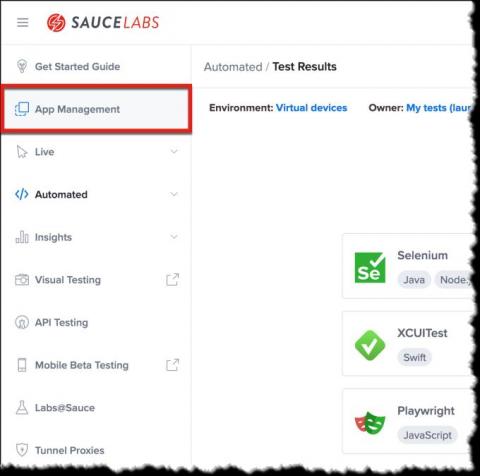Automated Release Management: Streamlining iOS App Releases
Our open beta Release Management add-on is now live and centralizes and automates the iOS app release process. Release Management offers a graphical user interface to simplify deployment and automate testing, providing team members and stakeholders with a streamlined way to stay informed about the status of releases. The feature is currently free for all Bitrise users.