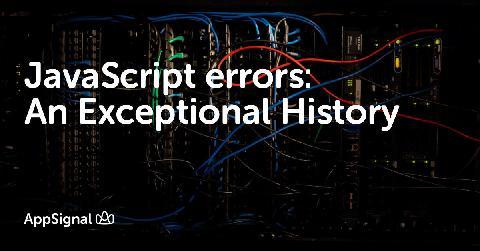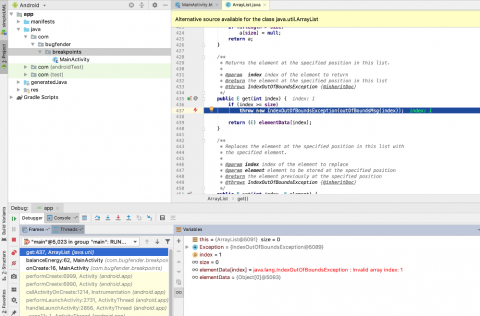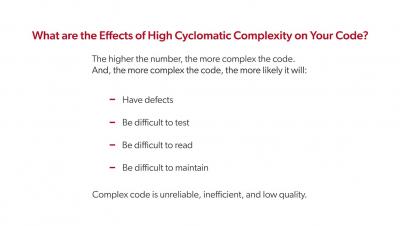JavaScript Errors: An Exceptional History
Hello again! It’s a historic week here at AppSignal! This week we released the first version of our new and improved JavaScript error monitoring. Now you can have your front end code, Ruby or Elixir back end code, your hosts, performance, everything monitored in one interface. To celebrate the launch, in a two-part series of posts, we’ll be taking a look at the history of Errors in JavaScript, including how to handle them in your code today.