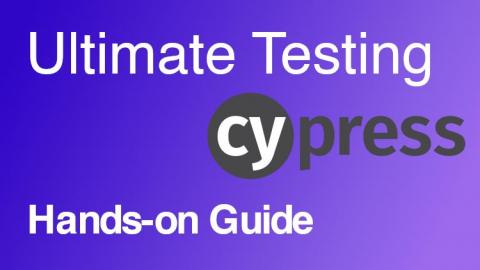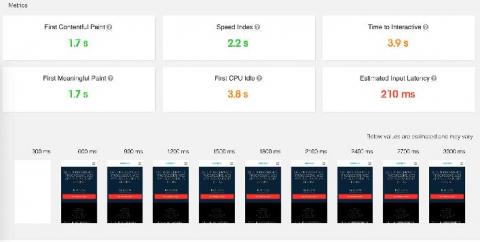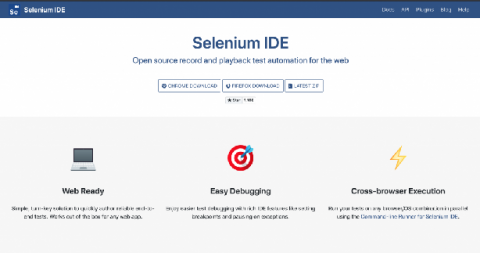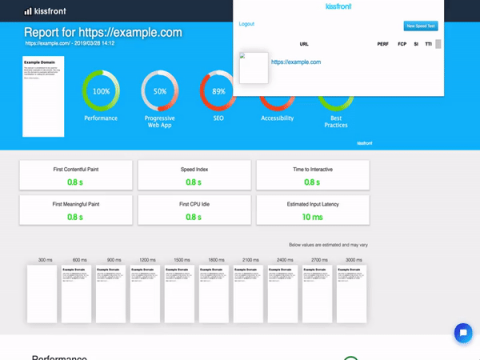Which language is used in JMeter?
Apache JMeter is a Java open source tool. If you want to run load or performance tests using Apache JMeter, you can use their Graphic User Interface (GUI) and you don’t need to know any programming language, follow the JMeter documentation and you are ready to go to design your API testing scenarios.