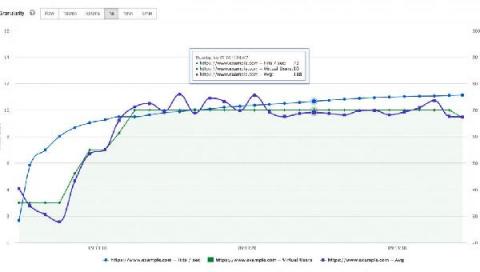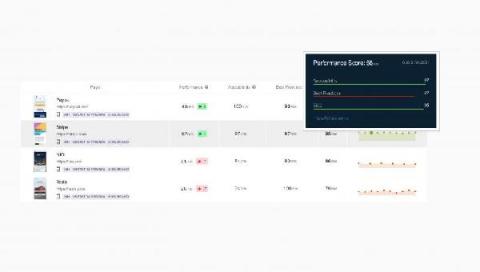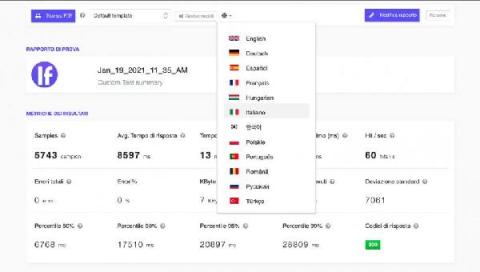How to Create an Alias to Easily Start JMeter on your Local Machine
Apache JMeter is a Java-based, open source testing tool, which can help you create and run functional and load tests for Websites, APIs (REST and SOAP) and other web services. Let me show you my personal configuration and how I start and configure JMeter for a faster and better use on my local machine.