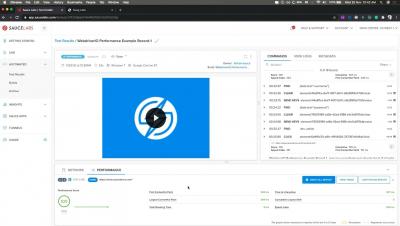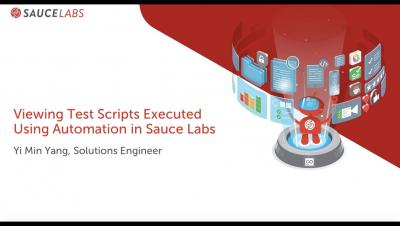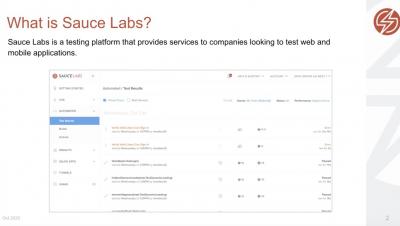Create and Run Jobs with a Cypress Test in Github Actions
In this video, you will learn to set up two simple jobs with GitHub Actions and Saucectl to create a pipeline that builds and tests an example web app, as well as runs a test on Sauce Labs' virtual machines using Testrunner Toolkit and Sauce Control. Starting from a project set up in a previous tutorial, learn to add jobs to a github workflow .yml file. Use Actions to start a Sauce Connect Proxy Tunnel, install saucectl, and use it to run an automated test using Cypress.