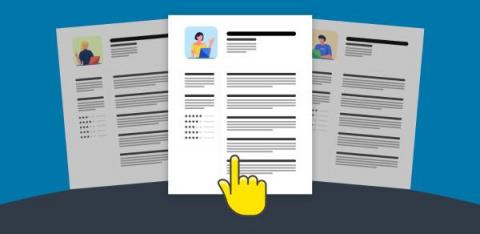How to Identify and Troubleshoot Issues in Your Electron App
As developers, it’s easy to get fixated on the mobile sphere. We’re now spending 4-5 hours a day browsing apps on our phone (that’s over 1,800 hours a year), which means a huge volume of demand is channelling into Android and iOS projects. But desktop apps are booming too.