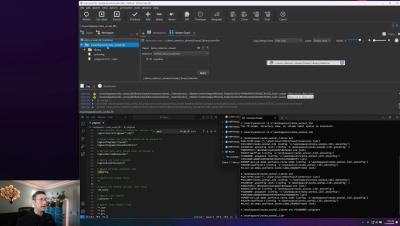How to Set Up Your Helix DAM Jira Integration
Learn how to set up the integration between Helix DAM and Jira in this step-by-step tutorial. Jase Lindgren, a solutions engineer at Perforce Software, walks you through the process of creating a webhook in Helix DAM to enable a seamless integration with Jira. From there, you'll gain an understanding of how to link to Jira issues, add comments, update a status, and more. By integrating Helix DAM and Jira, you can streamline your workflows, enhance collaboration, and keep all your project assets and related information in sync.