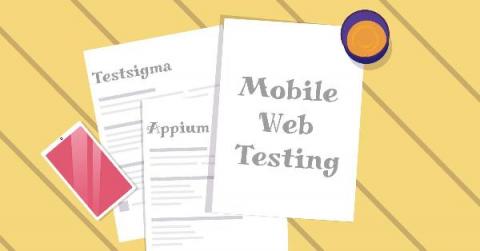Selenium and Mobile Test Automation - Can Selenium Be Used for Mobile Testing?
Selenium is a tremendously popular automated testing tool for desktop, web applications. Testing on mobile devices is a major requirement that has grown exponentially in recent years. Why has the mobile testing requirement grown so much? The answer is pretty clear. Just look at how dependent each one of us has become on a mobile phone. Today mobile phones are as vital as breathing for us. That is the reason that going without a mobile phone for even a few hours seems impossible for us.