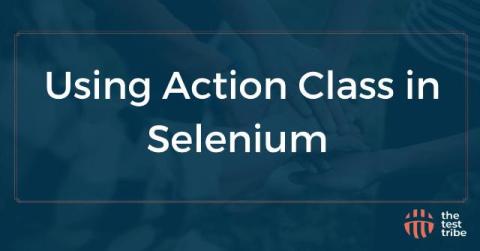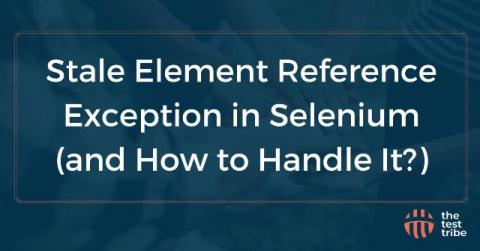Understanding the Action Class in Selenium and How to Handle It?
While Selenium WebDriver provides essential functions like clicking elements and sending text, there are situations where more advanced functions are needed. The Action Class in Selenium is an advanced feature in the Selenium WebDriver that provides an API for performing complex user interactions like mouse movements, keyboard inputs, drag and drop, and other keyboard and mouse actions.