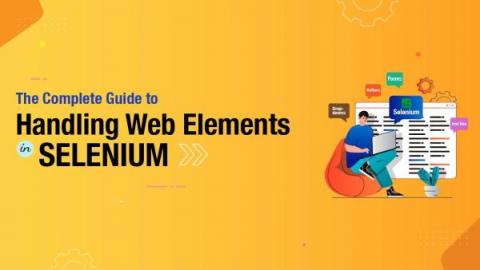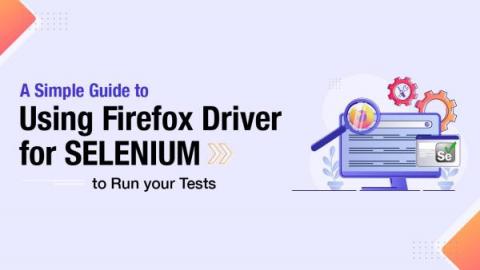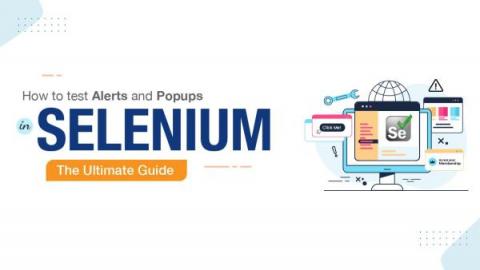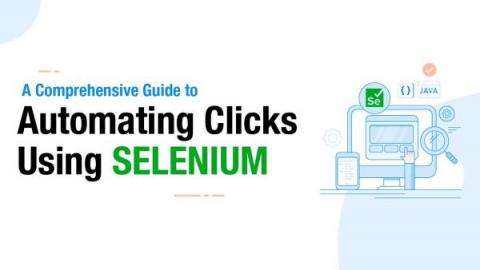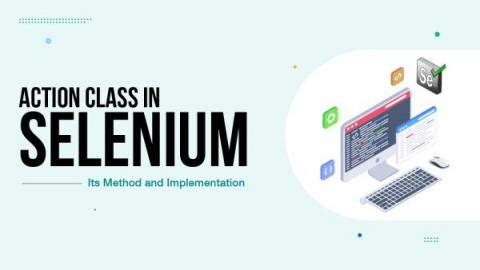Page Factory and Page Object Model in Selenium WebDriver
An emphasis on expedited time to market has made test automation an unavoidable necessity in an agile and fast-paced company environment. Automation testers are working hard to make sure that test cases match the features being added to the product as product development moves forward. For instance, even minor UI changes to the web application will cause the test automation scripts to alter if the tests are created without considering scalability and maintainability.