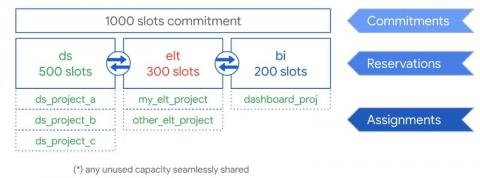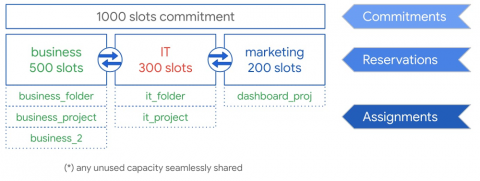Systems | Development | Analytics | API | Testing
May 2020
Choosing between BigQuery on-demand and flat rate pricing
When you use data to guide your business decision-making process, you need to continually optimize your data analytics usage to get more out of that data. Here, we’ll share some ways to be more efficient with your BigQuery usage through ups and downs and changing demands.
Optimize BigQuery costs with Flex Slots
Google Cloud’s enterprise data warehouse BigQuery offers some flexible pricing options so you can get the most out of your resources. Our recently added Flex Slots can save you money by switching your billing to flat-rate pricing for defined time windows to add maximum efficiency. Flex Slots lets you take advantage of flat-rate pricing when it’s most advantageous, rather than only using on-demand pricing.
Effectively using BigQuery Reservations
BigQuery has several built-in features and capabilities to help you save on costs, manage spend, and get the most out of your data warehouse resources. In this blog, we’ll dive into Reservations, BigQuery’s platform for cost and workload management. In short, BigQuery Reservations enables you to: Quickly purchase and deploy BigQuery slots Assign slots to various parts of your organization
Meet the BigQuery founding engineers
Celebrating a decade of data: BigQuery turns 10
Editor’s note: Today we’re hearing from some of the team members involved in building BigQuery over the past decade, and even before. Our thanks go to Jeremy Condit, Dan Delorey, Sudhir Hasbe, Felipe Hoffa, Chad Jennings, Jing Jing Long, Mosha Pasumansky, Tino Tereshko, and William Vambenepe, and Alicia Williams. This month, Google’s cloud data warehouse BigQuery turns 10.
Automating BigQuery exports to an email
Data accessibility and analysis is a crucial part of getting value from your data. While there are many methods to view data when it comes to BigQuery, one common way is to export query results as an email on a scheduled basis. This lets end users get an email with a link to the most recent query results, and is a good solution for anyone looking for daily statistics on business processes, monthly summaries of website metrics, or weekly business reviews.