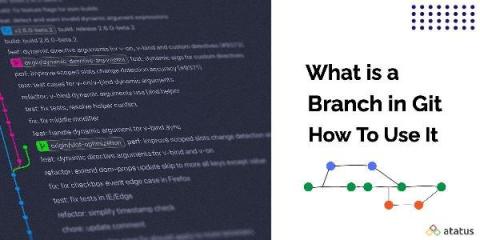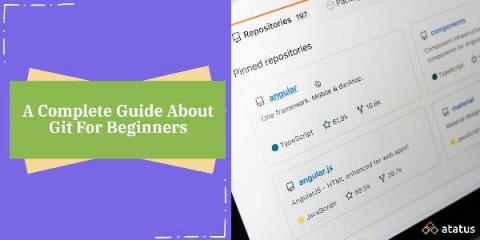What is a Branch in Git and How to Use It - Ultimate Guide
Developing a website or software isn't easy, a team of developers will be developing a new feature, other team will be testing whether the built feature works as expected, other might be fixing the bugs and so on. Managing these different versions of same code base must be a little tricky. Here comes the concept called branch in git which is used as a pointer to a snapshot of your changes. When we talk about branches in git these are the major questions that arises in our mind.