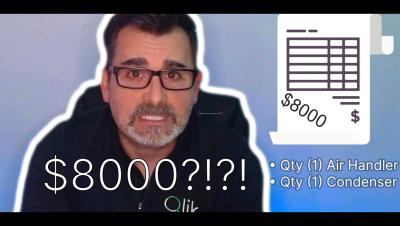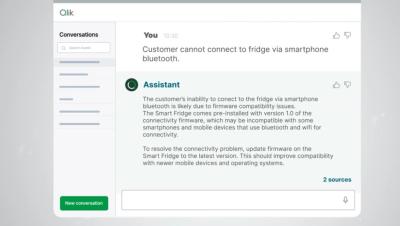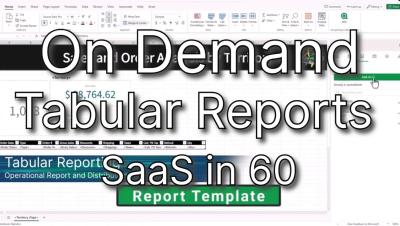Qlik Answers Saved Me a Lot of Money!
Mike Tarallo from Qlik shares his story on how Qlik Answers helped him. Get ready for story time! You've had a taste of #Qlik Answers from last week's announcement, but now it's time for the juicy details. Allow Mike to share how #QlikAnswers saved him over $8,000! And no, this isn't an ad—just an amazing experience Mike had to tell you.