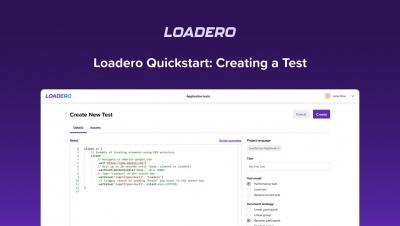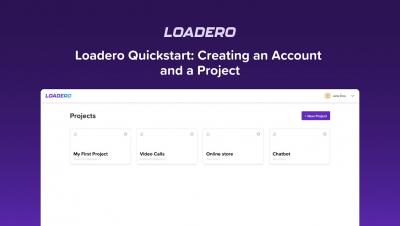Loadero quickstart tutorial. Part 3. Adding participant groups to a test.
Part 3 of our quickstart tutorial series will guide you through the process of adding a participant group to your test in Loadero and explain how group structure can be helpful. Follow the steps described to create and configure test participant groups for your needs.