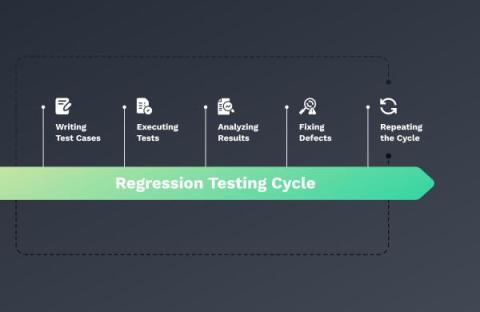The 7 Best UI Testing Tools for Testing Automation in 2024
Usability is critical for the success of any website or web application. To make sure your web-based project is bug-free, you need to run UI tests, many of which can—and should—be automated. Doing so lets you detect issues like bugs, slow loading times, or poor responsiveness so you can fix them before they make a bad impression on users. But while you can find a lot of UI testing tools online, this abundance of options makes it challenging to choose the right UI tool for your project.