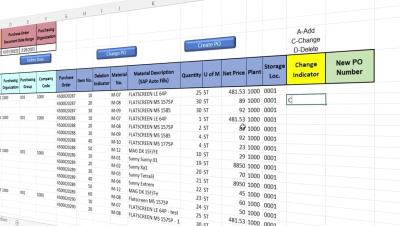Why PIM is Essential for Managing Product Content at Scale
Managing product content with spreadsheets? That’s costing you sales. Here’s how a PIM can change the game. Many manufacturers and distributors struggle with outdated, manual processes to manage product information across e-commerce channels. These inefficiencies lead to errors, slow updates, and lost sales opportunities. One e-commerce content specialist shared a case study that underscores the urgent need for a better system.