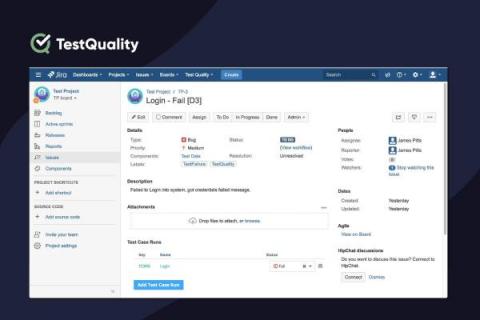5 Favorite Web Apps To Practice Test Automation
We recently talked with one of our clients and asked him about some recommendations to get introduced in practicing Test Automation. He advised us that he always requires an acceptable application under test whenever he needs to undertake some test automation-related exercise or proof of concept. There are a hundred various sample apps available, and it might be difficult to find a nice app while not wasting too much time on it.