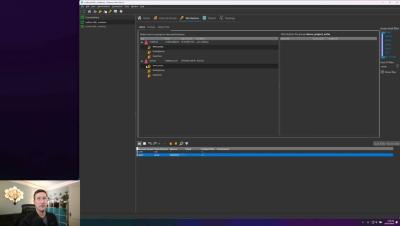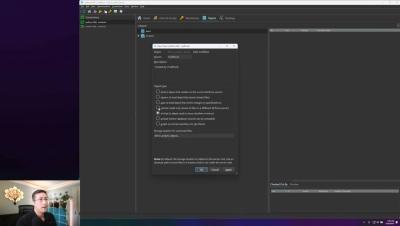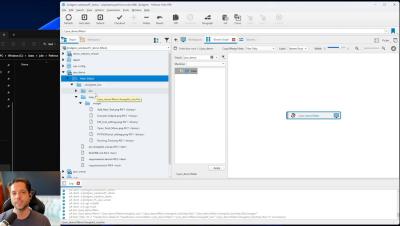What Is Subversion? SVN Explained
Subversion (SVN) is one of many version control options available today. Here, we will provide a comprehensive overview of what Subversion is, the history of Subversion, what an SVN repository is, and potential drawbacks you should consider before switching to SVN.