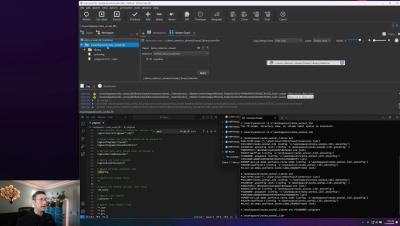Behind the Scenes: How Two Film Students Made a Game with Free Tools
Learn how two film students used Perforce Helix Core and a whole suite of free tools to build their first game called Project Vesperi. They share tips specifically for indie game developers looking to break into the industry. Or Get Access to Free Tools for Indie Development.