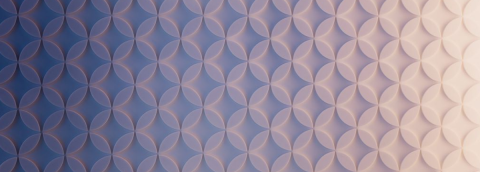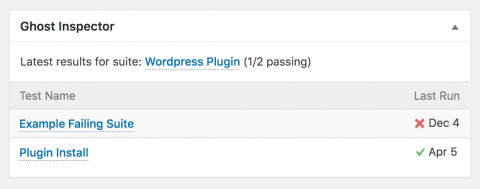Continuous Integration Testing for WordPress
While continuous integration is a common practice for most development teams, the stateful nature of WordPress makes it difficult, but not impossible, to setup. For our open source WordPress plugin, we wanted to integrate our standard build and test process for every pull request using CircleCI. While it might be easier to setup a permanent staging environment, we wanted every build to be isolated for dependable testing.