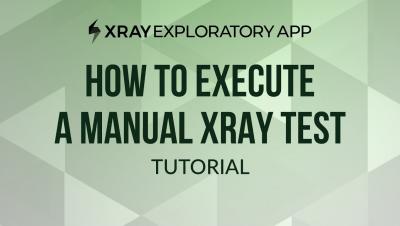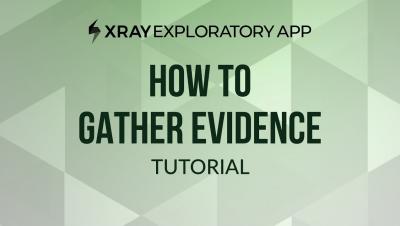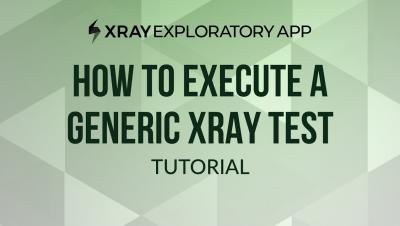How to plan and prepare for exploratory testing?
Many questions arise whenever adopting exploratory testing (ET), primarily due to misunderstandings about what it means. The fact that exploratory testing is mainly unstructured, especially compared to the traditional scripted testing approach that is highly detailed and restrictive, makes it harder to connect it to the word “plan.” Sometimes, users call it ad hoc. Does all this mean that we can’t prepare ourselves for exploratory testing and establish some level of plan for it?