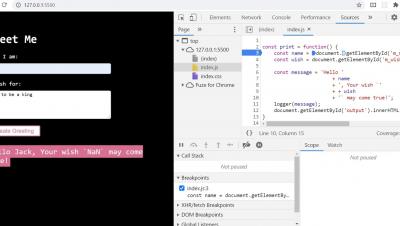Best tools in 2021 to do automated testing of your JavaScript apps
It’s no exaggeration to say that today’s internet is built on JavaScript. Around 95% of all websites have been built using the language, according to the latest figures. JavaScript has evolved beyond the client side and is now used to construct entire technology stacks, not to mention support databases like pouchdb and RethinkDB.