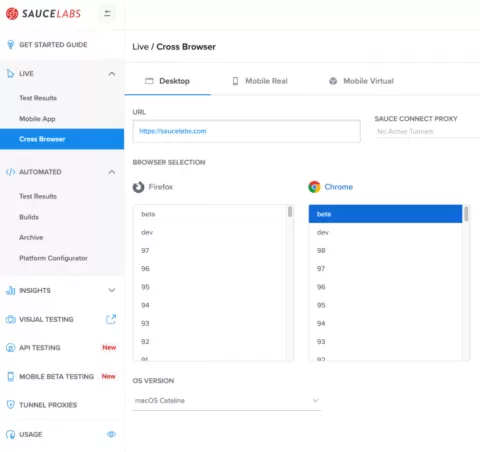Low code vs. No Code Testing Explained: Similarities and Differences
No code and low code test automation are becoming widely adopted and will help address the evolving challenges faced by businesses today. However, what is the difference between no code and low code? When is it useful for an organization to adopt? How useful are their capabilities? Will this dampen the need for skilled Automation Engineers, Software Development Engineers in Test (SDET), or traditional Quality Assurance (QA) Specialists?