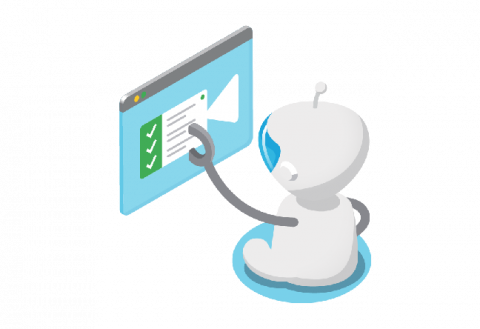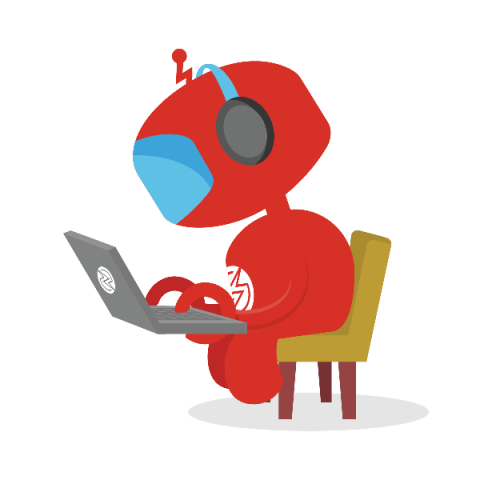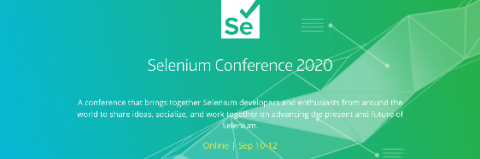Quickstart to Automated Functional Testing with Visual Testing
You have decided to add the power of Selenium automated testing to your testing strategy, but are overwhelmed with how much learning is involved. The Selenium automation framework can be intimidating, and getting started with little to no experience can be a massive undertaking for any organization. The good news is that there is a great way to get started with automated functional testing and it’s not what you would expect: visual testing!