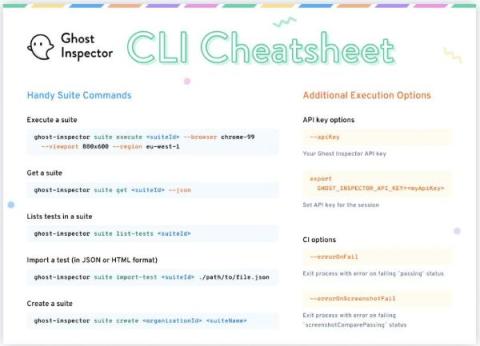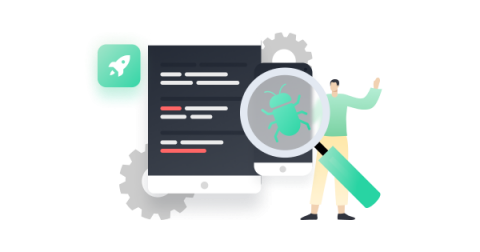How to Automate Geolocation Testing
Are you a QA tester grappling with the challenge of making sure geolocation testing is reliable and efficient? If so, then you’re in the right place. Geolocation testing is an important process for anyone dealing with applications or services that rely on location information from users around the world.