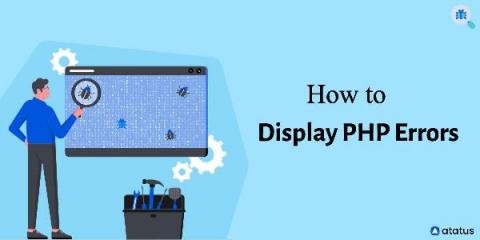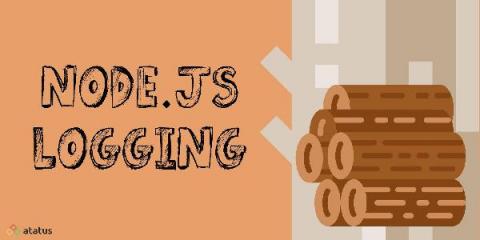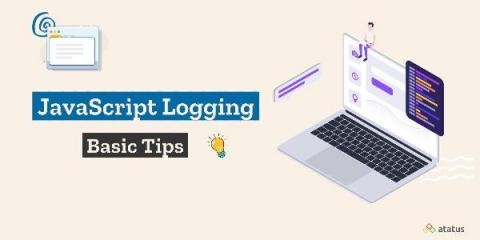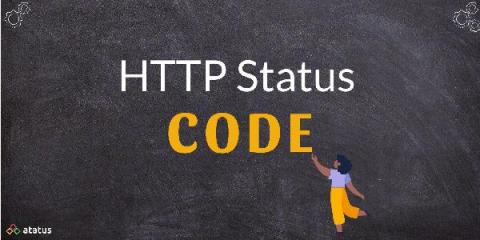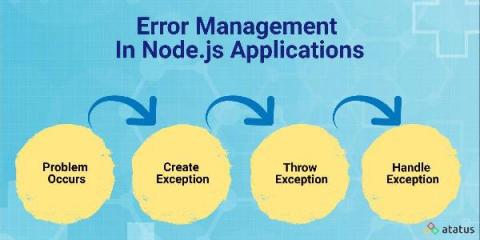What is Load Testing? Processes, Types, Best Practices, Tools, and More
Any software development project will almost certainly have through several tests by the time it is finished, especially in an Agile testing environment where testing and development occur simultaneously. But, no matter how many tests you've conducted, there's really only one way to tell if your software can handle the actual demands your army of end-users will be throwing on it once it's nearly finished. It's known as load testing.