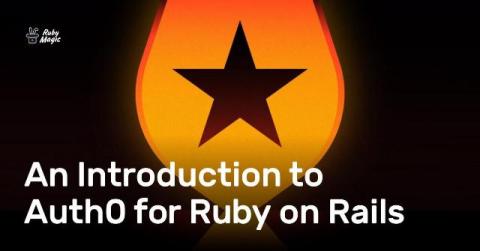What's new in Rails 8
Rails 8 is finally here, and it's shaking things up in a pretty exciting way. If you're already active in the Rails community, you might have heard the tagline: "No PaaS Required." This is an unusual (but not surprising) mission—the release is all about making it easier to deploy your Rails apps without needing a fully-featured platform-as-a-service (PaaS).