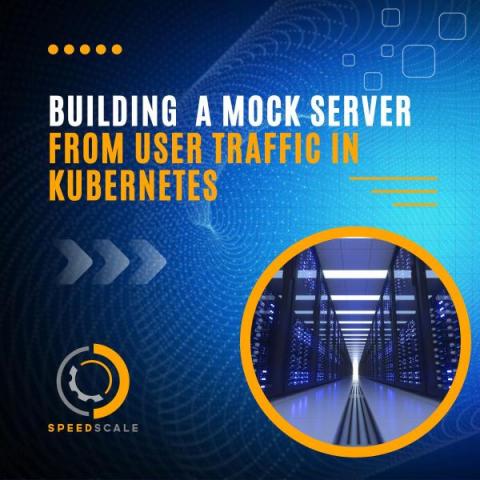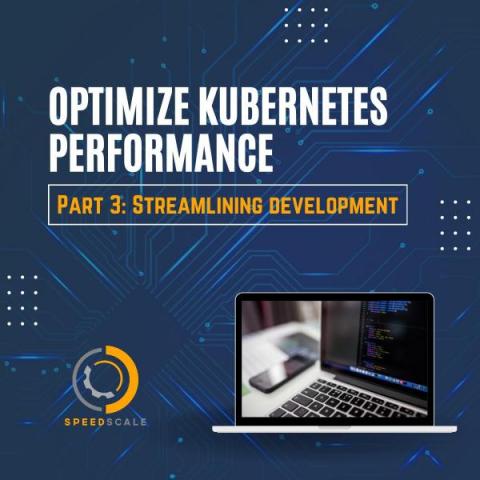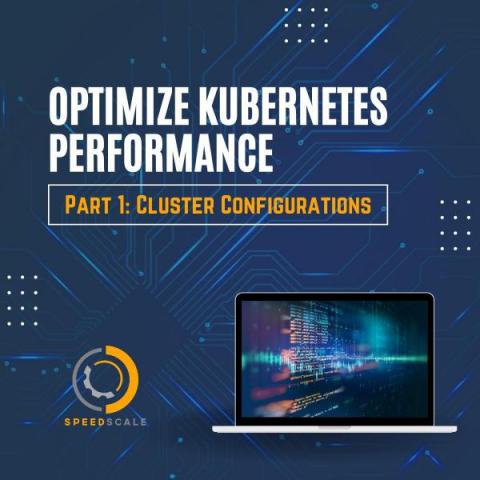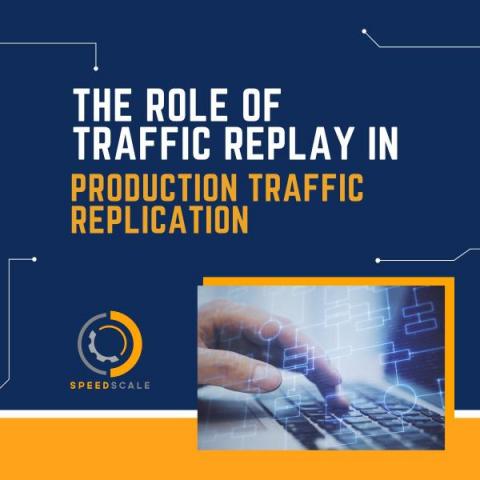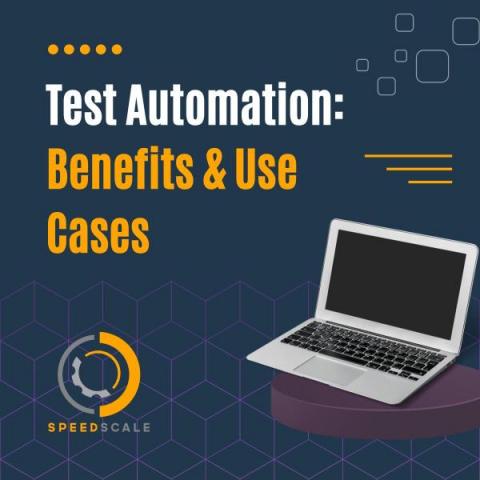Systems | Development | Analytics | API | Testing
Speedscale
Building a Mock Server from User Traffic in Kubernetes
Optimize Kubernetes Performance Part 3: Streamlining Development
Kubernetes Preview Environments - Adoption, Use Cases & Implementations
No matter what application you're building and who your target customers are, everyone can agree that it's critical to avoid broken deployments. To aid in this goal, many tools and concepts have been invented, with Kubernetes preview environments being one of them. In this post, you'll get a deeper understanding of how preview environments work, how organizations are using them, and how you can get started yourself. But to put it simply: preview environments allow teams to deploy a version of their applications during the development process, interacting with it as if it was deployed in production.
Optimize Kubernetes Performance Part 2: Creating Comparisons
Optimize Kubernetes Performance Part 1: Cluster Configurations
Testing Kubernetes Ingress with Production Traffic
An Overview of Traffic Mirroring Options in Kubernetes
The Role of Traffic Replay in Production Traffic Replication
Test Automation: Benefits and Use Cases
After spending hours or even days manually testing your software, you're wondering whether there's any way to optimize this process. Well, you're right to look toward implementing test automation. However, minimizing manual labor isn't the only valid reason to do so; there are many other benefits to test automation, a few being: Test automation is an entire field in itself that can help you improve accuracy and resilience, which you'll learn a lot more about throughout this post.