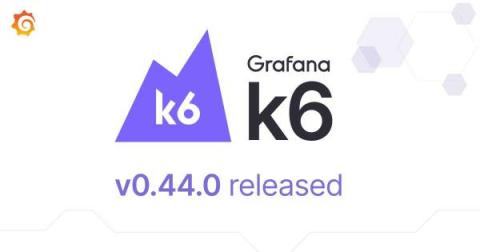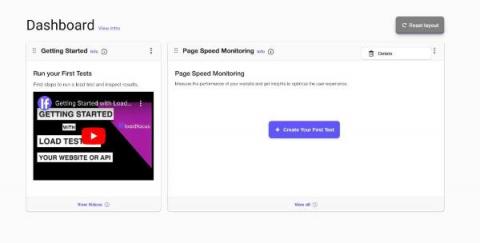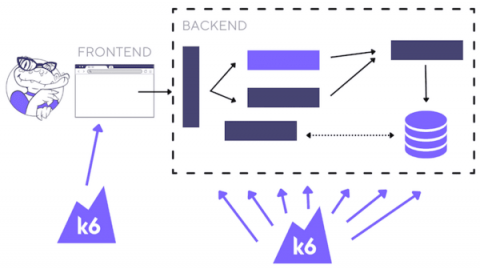Systems | Development | Analytics | API | Testing
April 2023
How are Throughput and Response Time Related
Have you ever wondered what happens when you visit a website or use an app that takes a long time to load? It seems to take an eternity at times! This is where software testing comes in. Use our load test tool you can test how well a website or app can handle a large number of people, all while using it at the same time.
Grafana k6 v0.44.0 release: web crypto API, Web Vitals metrics, and more!
Grafana k6 v0.44.0 has been released, featuring new experimental modules, an upgraded browser module, and tons of improvements. Here's a quick overview of the latest k6 news from the team and the community.
Page Speed Monitoring | Website Speed Test | LoadFocus
JMeter Load Testing with LoadFocus | Cloud Load Testing Using JMeter | JMeter Tutorial For Beginners
Performance Testing: An Introductory Guide for Beginners
Hello there!! I’m excited to share my learning experience with you in this exciting new blog post so that you may better comprehend the area of performance testing. I was curious about the performance testing team’s work and the nature of their job until a few years ago. In my previous organization, it was a distinct vertical with a completely different reporting structure from the Quality Assurance domain.
Parallel test execution with Selenium and Python Browser Automation
In a previous blog post, we discussed how to run local tests using Python and Selenium browser automation. In this blog post, we will show you how to configure parallel test execution for a WebRTC product with one or more participants on your local machine.
Flaky Tests in Software Testing: Causes, Identification, and Best Practices
Flaky tests are one of the most common and frustrating issues in software testing. These are tests that pass or fail sporadically, even if the code being tested has not changed. This can cause confusion and wasted time for developers who are trying to fix issues that may not even exist.
10 Best Online Load Testing Tools for Websites in 2023
As website traffic increases, it is important to ensure that your website can handle the load. One way to achieve this is through load testing, a process that helps identify bottlenecks and other performance issues. In this blog post, we will explore the 10 best online load testing tools for websites in 2023, their features, and how they can help improve your website’s performance. Here is the Best Load Testing Tool List: Here is a short description for each load testing tool.
Load Testing Your Website or APIs with LoadFocus
Customizable Widgets on LoadFocus Dashboard
As a developer or QA tester, you know how important it is to have all the relevant information about your applications in one place. That’s why we at LoadFocus have created a new feature that allows you to customize your dashboard with widgets that show the metrics you care about the most.
Boost Your Productivity with LoadFocus Dashboard Widgets
The k6 JavaScript ecosystem with Mihail Stoykov (k6 Office Hours #85)
Frontend vs. backend: How to plan your performance testing strategy
There are many aspects of application performance, but they broadly fall into two categories: frontend performance and backend performance. As a tester, it’s important to know the differences between the two and how that impacts the way you approach your tests. In this blog, I’ll provide a high-level overview of frontend performance testing and backend performance testing, including pros and cons of each one.