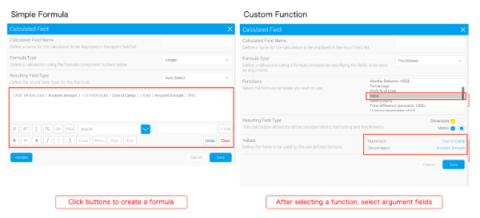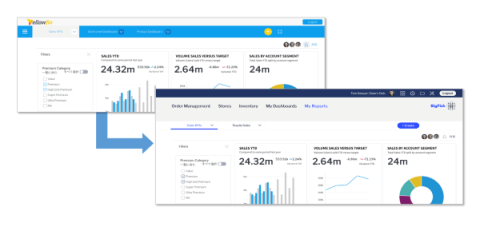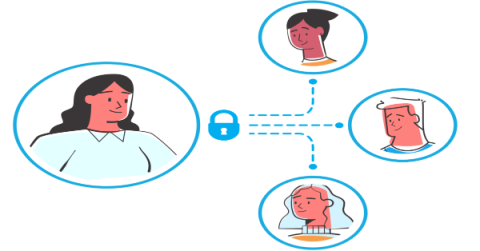How To Use Yellowfin Custom Functions
A Custom Function is a feature in Yellowfin calculated fields that can be used to define a calculation in advance and use that formula by simply specifying arguments. Using Custom Functions, you can define calculations that cannot be created in calculated fields, or define frequently used calculations to save time when creating calculated fields.