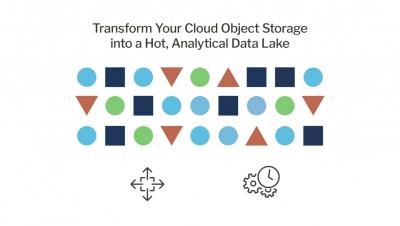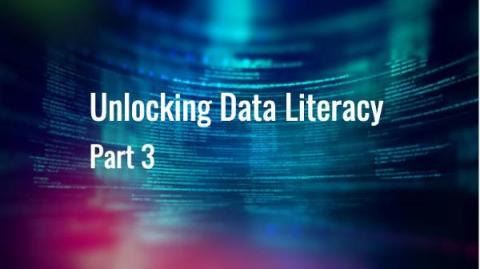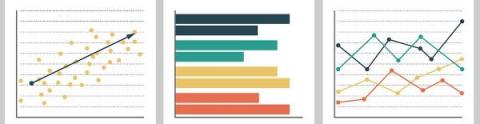Systems | Development | Analytics | API | Testing
Logging
Unlocking Data Literacy Part 3: Choosing Data Analytics Technology
Better Together with AWS - 2021 in Review
3 Use Cases for Relational Access to Log Data
Syslog Tutorial: Everything You Need to Know
Syslog is a protocol that allows you to transmit and receive notifications in a predefined format from various network devices. Timestamps, event messages, severity, host IP addresses, diagnostics, and other information are included in the messages. It may transmit a range of severity levels, including level 0, which is an emergency, level 5, which is a warning, System Unstable, critical, and levels 6 and 7, which are Informational and Debugging.
The Ultimate Guide to Logging in Python
Logging is used to track events that happen when an application runs. Logging calls are added to application code to record or log the events and errors that occur during program execution. In Python, the logging module is used to log such events and errors. An event can be described by a message and can optionally contain data specific to the event. Events also have a level or severity assigned by the developer. Logging is very useful for debugging and for tracking any required information.
Why Log Data Retention Windows Fail
Top Data Visualisation Tools (2023 Edition)
If you have been trying to compare all of the best data visualisation tools you may have found it difficult to find a detailed list that includes both open-source and proprietary solutions to help you compare and make an informed decision on what you need going forward. In this guide, you will find out everything you need to know about the leading solutions for data visualisation to help you get started with your next analysis project.
Make use of the console.log() Like a Pro
For any developer, console.log() is one of the most well-known javascript functions since it allows us to quickly check for errors in our code in some circumstances. If you're unfamiliar with it, it's a tool that Javascript developers use to debug their code. Almost all popular browsers include a console, which comes in helpful for debugging Javascript. To access your browser's console, you use the console object of Javascript.