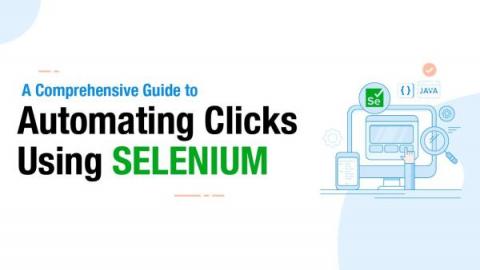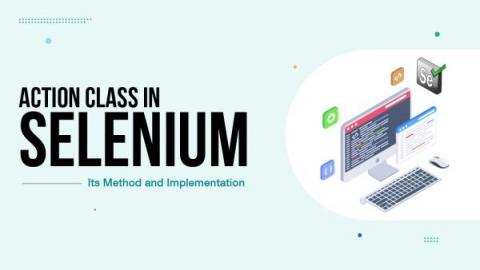A Comprehensive Guide to Automating Clicks using Selenium
Selenium is a test automation tool for automating user actions on a web browser. In this guide, we will walk you through the process of using Selenium to click on different types of elements. Whether you’re a beginner or an experienced user, this guide will provide you with the knowledge and skills to effectively use Selenium for clicking on various elements on web pages. So, let’s learn how to master the Selenium click function!