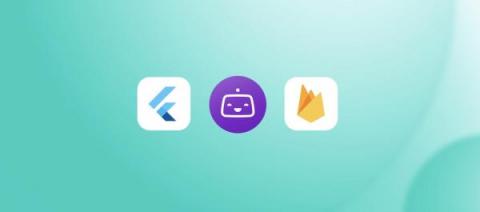How to manage your Flutter monorepos
Monorepos are extremely helpful when working with larger codebases. But they also come with additional management costs. In this article, we will go through the process of managing a monorepo with a tool like Melos and set up our repository for CI/CD with Codemagic.