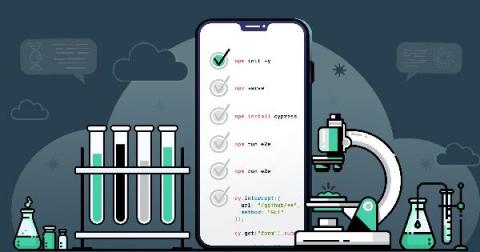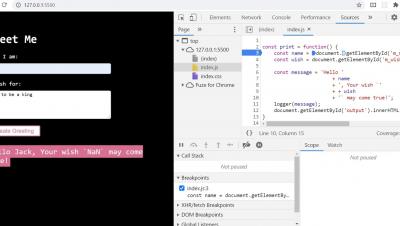How to Debug Your Site Performance With Chrome
It’s now more than 30 years since the first website was born. Its purpose, you ask? To provide information about the World Wide Web, of course. In the three decades that have elapsed since then, we’ve created around 6 billion more websites. Some, like that inaugural site about the internet itself, are devoted to providing information. Others allow us to buy and sell products. Others give us access to photos, videos and other forms of media.