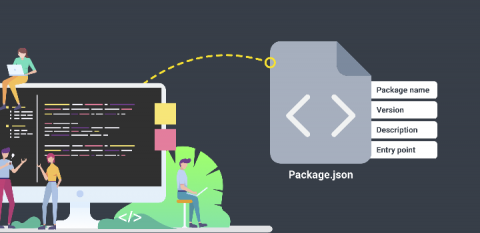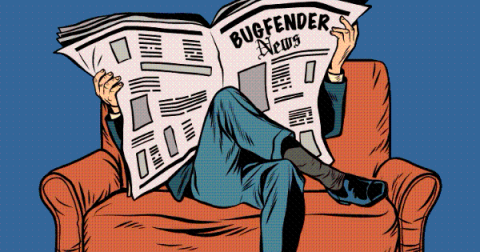Systems | Development | Analytics | API | Testing
Bugfender
How to Debug a Kotlin Multiplatform Mobile App From Scratch
Kotlin Multiplatform apps are a great option for big projects. They allow us to unify the business logic under a Kotlin module while using the latest perks of each platform’s individual UI, significantly reducing development costs. Debugging in Kotlin Multiplatform is easy, as you can use typical tools like adding breakpoints and printing logs in the console – and in Bugfender. Continue reading for a full tutorial. KMM stands for Kotlin Multiplatform Mobile.
Updates from Bugfender Q3, 2020
This quarter we’ve been working on many improvements that will make your life easier when catching those sneaky bugs, and expand Bugfender’s capabilities with some of the most requested features: We hope you find all these updates useful!
React Native Debugging
In this article, we explain how you can remotely debug and troubleshoot production errors in your React Native App. For this, we will use the Bugfender free integration to enable a real-time log and be able to follow what users are doing with your App.
Angular Logging
Here we try to explain how to solve any bug or error that your App created with Angular may have and that may be affecting your users without them or yourself knowing it. For this we will use a remote debugger and logging for Angular using the Bugfender library.
Robust JavaScript Error Handling. Learn About JavaScript Errors
By combining custom errors, named functions and Bugfender, you can create a robust error-handling process that allows you to immediately identify the defects of your JavaScript apps. Unhandled JavaScript errors will stop the execution of your script, leaving the application in an undesired state – or, even worse, in an unknown state. So you need a robust error-handling process to avoid unknown errors in your apps. But, why are errors thrown anyway?
Infrastructure Improvements (Update 2020)
Most of our blog posts are dedicated to Android, iOS and JavaScript development because those are the most interesting platforms for our users. However, from time to time, we also think it’s important to share what’s happening behind the scenes. In this post we’ll be highlighting some of the recent improvements we’ve made to Bugfender’s infrastructure.
How to Create a JavaScript Library. 7 Tips to Create a Library That Every Developer Loves Using
Have you ever found yourself copy-pasting the same bits of JavaScript code between different projects? Well, when this situation happens two or three times in a row, it’s usually a good indicator that you have a piece of code that is useful and reusable. So, if you are already reusing your code across several different projects, why not go the extra mile and convert it into a library that allows you to optimize this code-sharing?
How to Create an npm Package Ready to Distribute From Scratch
Node Package Manager, or npm (usually written in lower case) is one of the most commonly used package managers in JavaScript projects. It is built on top of Node and is so powerful that nearly everybody is using it.
Updates from Bugfender Q2, 2020
Welcome to the Bugfender summer newsletter! As we already announced, we achieved a major milestone recently by releasing the Web SDK, bringing the features you love using to a whole new platform. But as always we want to keep pushing to give you a better product, and we’ve introduced recently some more updates we want to share with you: We hope you find all these updates useful!