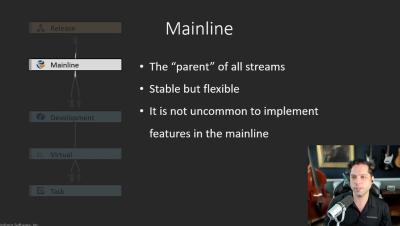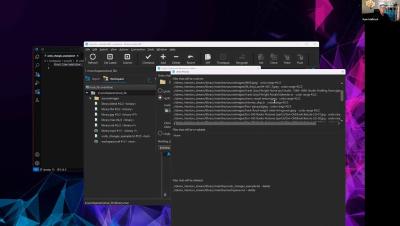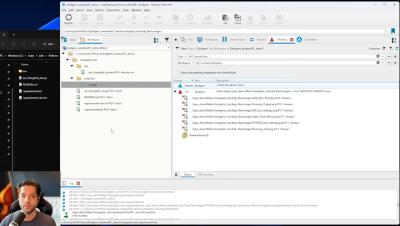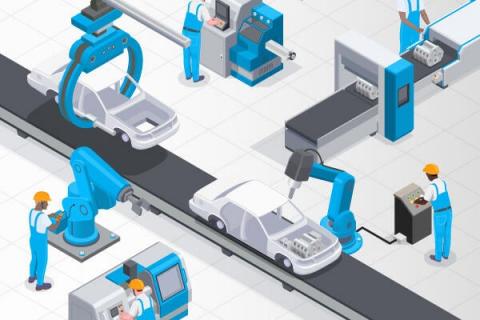What Is Virtual Reality (VR) Game Development? Trends, Examples, and Essential Tools for Creating a VR Game
Virtual reality experiences are becoming more common across a wide range of industries, from healthcare to retail. However, gaming still stands out as a leader in this technological evolution. Virtual reality (VR) game development – currently a more than $7 billion market – is expected to bring in $53 billion by 2025. And in our 2023 game development report, 13% of surveyed developers noted they are working on a virtual reality game.