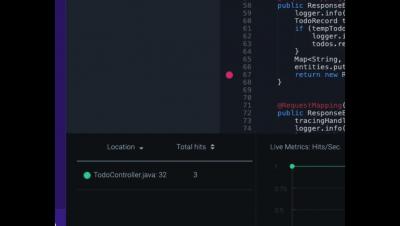5 Basic Steps To Implement The Technology Acceptance Model Of Usefulness In Your Development Organization
As engineering leaders, we all struggle to find the balance between creating cool technology and useable technology. Let’s be real. We all want to create cool things. It’s in our nature. But what’s the point of doing so when no one will use it? It’s crucial to remember that the ultimate goal of our work is to create something helpful and effective. Our work has to have a purpose.