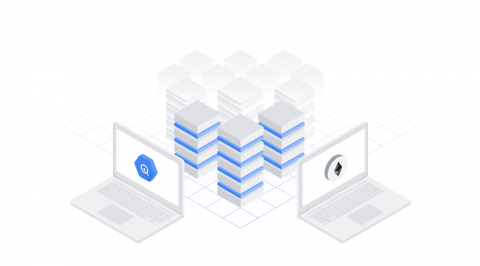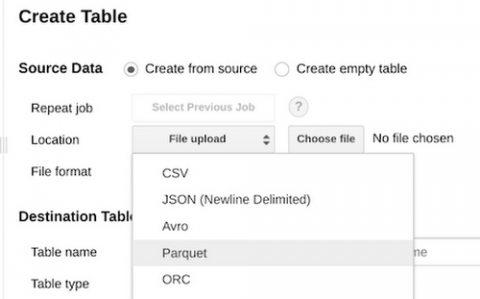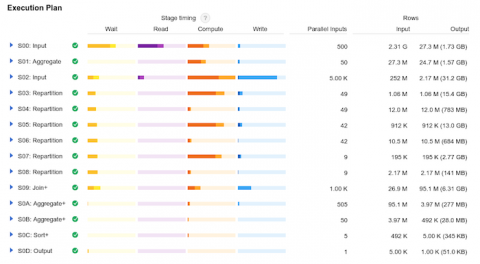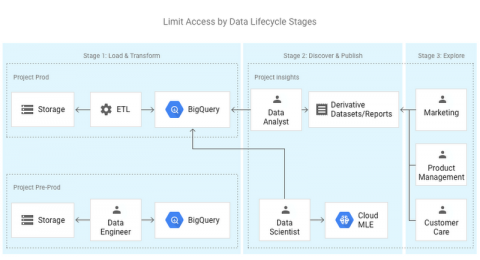Ethereum in BigQuery: a Public Dataset for smart contract analytics
Ethereum and other cryptocurrencies have captured the imagination of technologists, financiers, and economists. Digital currencies are only one application of the underlying blockchain technology. Earlier this year, we made the Bitcoin dataset publicly available for analysis in Google BigQuery. Today we’re making the Ethereum dataset available.