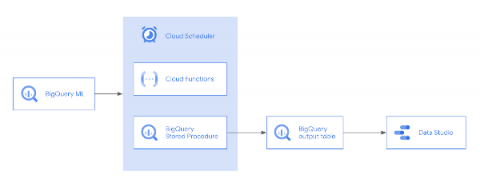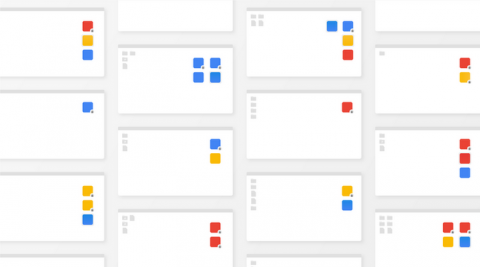Why Verizon Media picked BigQuery for scale, performance and cost
As the owner of Analytics, Monetization and Growth Platforms at Yahoo, one of the core brands of Verizon Media, I'm entrusted to make sure that any solution we select is fully tested across real-world scenarios. Today, we just completed a massive migration of Hadoop and enterprise data warehouse (EDW) workloads to Google Cloud’s BigQuery and Looker.