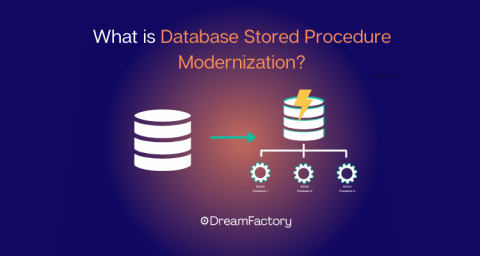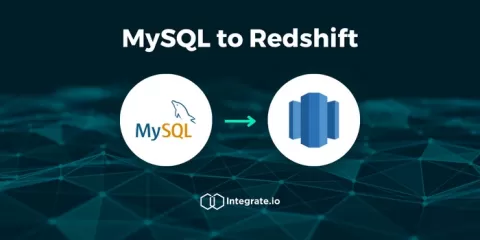Systems | Development | Analytics | API | Testing
Databases
Creating a Couchbase API in Minutes with DreamFactory
Creating a Cassandra DB API in Minutes with DreamFactory
The Benefits of Oracle DBMS for Your Organization
What is Database Stored Procedure Modernization?
Building Realtime Experiences with Amazon Aurora
Building realtime experiences with Amazon Aurora
Aurora is a managed database service from Amazon compatible with MySQL and PostgreSQL. It allows for the use of existing MySQL code, tools, and applications and can offer increased performance for certain workloads compared to MySQL and PostgreSQL. Being an AWS product, it benefits from the range of tools and services available on AWS, with simple integrations for analytics and processing. Having all of these tools available makes building larger projects easier and quicker.
Moving Data From MySQL to Redshift: 4 Ways to Replicate Your Data
Creating an IBM DB2 API in Minutes with DreamFactory
Database Sync: Diving Deeper into Qlik and Talend Data Integration and Quality Scenarios
A few weeks ago, I wrote a post summarizing "Seven Data Integration and Quality Scenarios for Qlik | Talend," but ever since, folks have asked if I could explain a little deeper. I'm always happy to oblige my reader (you know who you are), so let's start with the first scenario: Database-to-database Synchronization.