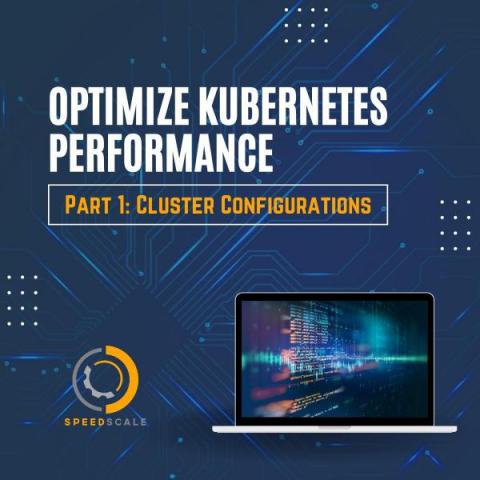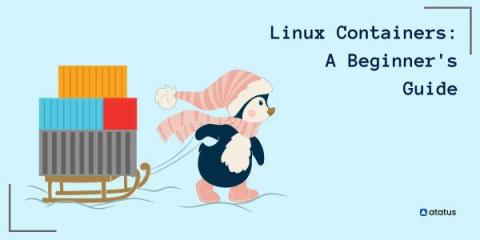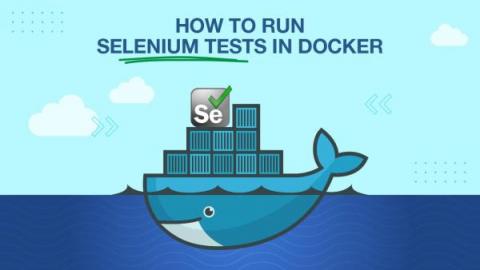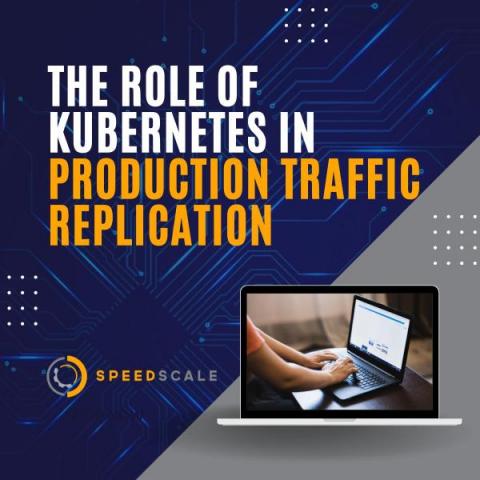Systems | Development | Analytics | API | Testing
Containers
Optimize Kubernetes Performance Part 1: Cluster Configurations
Testing Kubernetes Ingress with Production Traffic
An Overview of Traffic Mirroring Options in Kubernetes
Getting Started with Linux Containers: A Beginner's Guide
A container comprises no operating system images in contrast to a server or virtualized machine. Due to this, they are lighter, more portable, and have less overhead. By using containers, operating systems can be virtualized. Microservices, software processes, and applications may all be run in one container. Among the files in a container are executables, binary code, libraries, and configuration files.
How to run Selenium Tests in Docker
Lately, in this Continuous Integration and Continuous Delivery (CI/CD) domain, containerization has gained a lot of popularity. Implementing containerization was mainly focused on the development phase. In the recent past, the use of containerization for testing has been gaining prominence as it helps resolve a lot of test environment related issues. In this blog, you will learn how to integrate Docker and Selenium technologies to perform more effective and hassle-free tests. Table Of Contents.
Debugging Applications in Production with Service Mesh
As an application developer, have you ever had to troubleshoot an issue that only happens in production? Bugs can occur when your application gets released into the wild, and they can be extremely difficult to debug when you cannot reproduce without production data. In this blog, I am going to show you how to safely send your production data to development applications deployed using a service mesh to help you better debug and build production proof releases.