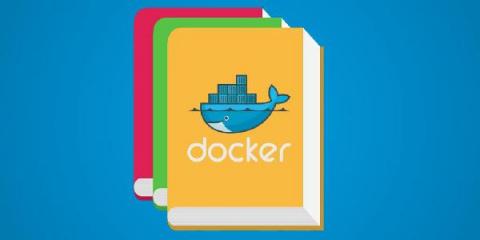Overview: Talend Server Applications with Docker
Since the release of Talend 7, a major update in our software, users have been given the ability to build a complete integration flow in a CI/CD pipeline which allows to build Docker images. For more on this feature, I invite you to read the blog written by Thibault Gourdel on Going serverless with Talend through CI/CD and Containers.