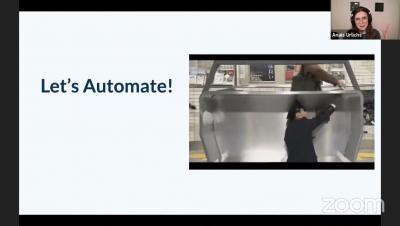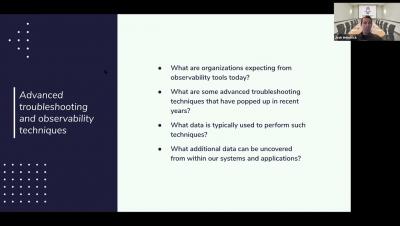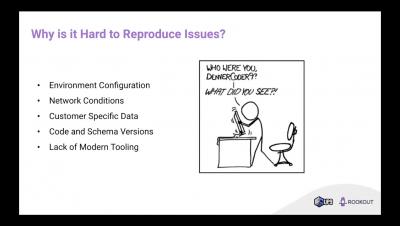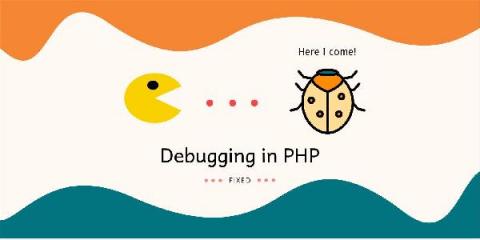Systems | Development | Analytics | API | Testing
Debugging
Why Developers Should Care About Resilience
Recently, a friend reminded me of a joke we used to have when we were both developers at a huge software corporation (we won’t mention names, but back when printers were a thing, you probably owned one of theirs). We didn’t develop printers. We developed performance testing and monitoring tools. We were the dev team, which was completely separate from the QA team and from the Ops team (yes, I’m that old – we didn’t even call it DevOps back then).
Dynamic Observability: Troubleshooting Techniques for 2021
Resilience: The Muscle We Always Need to Train
Last year tested us on many fronts and resilience was a major theme. How well we handle change, unrest and uncertainty have all translated into how well we can deal with major events — such as a global pandemic. Being able to quickly adapt our habits has helped us make the most of the unique year that we had.
How to Debug in Xplenty
With its low-code and no-code features, Xplenty brings the power of ETL and data integration to the masses. But even with Xplenty’s tremendously user-friendly interface, it’s possible that the transformations you design don’t work exactly as you intended—which means you need to debug and resolve the issue fast. Fortunately, there are multiple debugging options in Xplenty for exactly this reason.
Solving Customer Related Problems with R&D
As an R&D manager, there are many things on my mind that keep me up at night. These thoughts range anywhere from impossible research explorations, employee motivation, rising cloud costs, all the way to security incidents. However, there is one that sweeps all of them aside when they surface and that is solving customer facing issues.
Debugging in PHP
PHP is a great language to start with when you are learning how to code. It has a simple syntax, it’s easy to learn and you can make dynamic websites with it. But even though it’s easy to write PHP code, it’s not always easy to debug. There are a lot of tools out there that can help you, but since PHP is an interpreted language, you can also use a couple of debugging techniques to help you find bugs in your code. In this blog post I'll cover the the following sections.
Lessons Learned When Building A Kubernetes Operator
As we see more customers adopting Rookout for debugging cloud-native applications, we are not surprised to learn that a significant number of them work in a microservice environment. In the most common case among these customers, each service has its own code repository maintained by the team who develops the service.