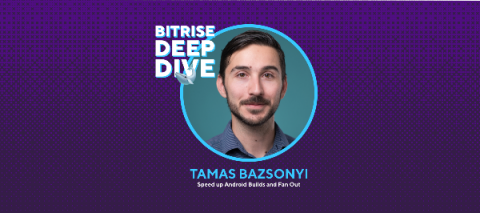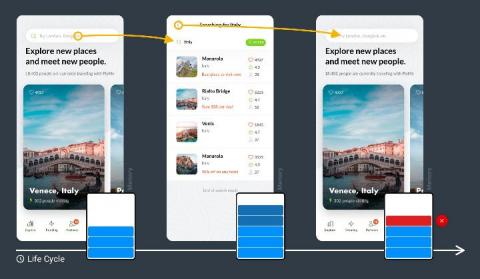Systems | Development | Analytics | API | Testing
Mobile
Four tips to make Mobile DevOps work in a remote environment
These days, all around the world, mobile development is mostly performed by fully remote teams. Under these challenging circumstances, maintaining a culture of collaboration and shared responsibility can easily become overwhelming.
Speeding up Android builds by 'fanning out' tests on Bitrise
Speed and quality can go hand in hand, but sometimes you need a bit of tinkering to get both. Try this Bitrise setup to split tests up, run them in parallel and speed up your Android builds.
Deploying an Android app
North Dakota's COVID-19 Contact Tracking App Uses Bugfender, What About Privacy?
Today, May 21st, we received an interesting email from a journalist writing for Fast Company. Apparently, a privacy-focused company audited the app Care19, North Dakota’s COVID-19 contact tracking app, and they found that an anonymous tracking ID generated by the app was sent via API to Bugfender along with other identifiers. While the journalist contacted the app developers, he also gave us the opportunity to comment.
Remote work and Mobile DevOps with Joe Birch
We’re excited to announce the second episode of our podcast, Mobile DevOps is a thing! This episode focuses on different aspects of remote work, Mobile DevOps, and how to remain productive from home, featuring special guest: Joe Birch.
Android device testing on Bitrise
Introducing The Bugfender Web SDK
We are thrilled to announce Bugfender’s new javascript SDK for the frontend, which applies the simplicity of our mobile SDKs to web applications. Bugfender JS has all the features that you already know from iOS and the Android SDKs, enabling you to: In this blog, we’re going to tell you how to access our new SDK, provide a quick overview of its benefits, and bring you up to speed with the evolution of the Bugfender project.
Add BUGFENDER JS to Your Web Application in 2 Minutes
Android memory leak
OutOfMemoryException is a common and frustrating bug, and one of the prime causes of unexpected app shutdown. “Why is this happening now, if the app was working perfectly yesterday?” It’s a question which perplexes both rookie and advanced Android developers the world over. There are a variety of potential causes of OutOfMemory Exceptions, but one of the most common is the memory leak — the allocation of memory in the app which is never released.