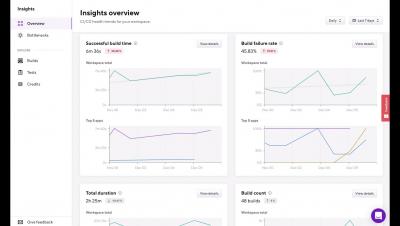Drive Mobile AppSec Quality with the Mobile DevSecOps Blueprint
Brain Reed from NowSecure explains the core ideas of the Mobile DevSecOps Framework: Learn how to quickly release high-quality mobile apps while simultaneously building in the necessary security and privacy.