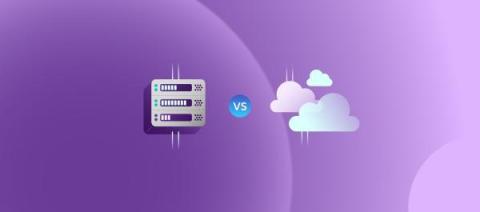Systems | Development | Analytics | API | Testing
December 2023
Soaring Libraries of Python in 2024
Understanding SwiftUI Pickers: Usage and Styling Techniques
Pickers are UI elements, provided by SwiftUI, that enable our users to choose between multiple options while using our iOS app. In this article we’ll have a look at them to see the various types and explore how they’re declared, configured, and styled. Together with SwiftUI buttons, pickers are one of the most used UI elements in iOS apps.
Why QA And Mobile App Testing Is Important For AR, VR, And MR Products?
Showing Developers the Value of Testing Your Mobile App #shorts
Advanced Swift Arrays: Explore Sort, Filter, Map and Reduce and more
Arrays enable you to group and order elements of the same type, so they play a crucial role in organizing your app’s data. If you’re building an iOS app, arrays are a vital part of your toolkit, and today we’re going to help you understand them. Specifically, we will give you a backend view of how Arrays work and jump into a host of specific operations, from simple filtering and sorting to complex ways of mapping and reducing them.
The top 5 developer struggles, and solutions, for maintaining self-hosted CI/CD hardware
In this blog post, we dive into the top five developer struggles associated with maintaining self-hosted CI/CD hardware, and present solutions offered by Bitrise.
[Webinar]Ensuring a Seamless Continuous Testing and Delivery Pipeline
NSLog and You: Learning How and When to Use It
NSLog is a very useful function call that iOS developers are able to utilize, and it is one of the most common development tools used to debug iOS apps. Among other things, NSLog can be used to check the value of variables, log any notes that you need to make, and check for errors when you do not have a debugger available. While NSLog is fairly handy, it is not a universal tool that can solve all of your programming problems.
Node.js vs Java: Which one to consider for backend in 2024?
iOS Geofencing: Unlocking Location-Based Capabilities for Swift Developers
In iOS, geofencing is a location-based feature that enables us to define geographical boundaries and trigger actions, or alerts, when a device enters or exits those boundaries. This feature has become vital to all kinds of apps, enabling them to deliver personal, timely and contextual experiences.
Testsigma webinar - Automating complex test scenarios using low-code
New Release Management role changes for enhanced security
Learn about the latest updates to our user roles and permissions. This update introduces a revamped permissions structure, shifting control to admins for assigning release manager roles and enhancing overall platform security.
Leveraging Emerge Tools in CI/CD Pipelines for iOS App Size Optimisation.
The app size on my phone is 1GB which is double the size of my next largest banking app and 10 times the size of the following two. Does SoFi care to optimize the app? I’m hoping getting rid of the crypto exchange will reduce the overall size.” Said Mizzo12 on Reddit For too long, have we sat silent and allowed our app sizes to grow too big! While some of us enjoy the luxury of 5G internet and what seems like infinite storage, not everyone does! So..
Effective Swift Unit Testing: A Comprehensive Guide to XCTest Framework
Unit tests are performed on a single unit of code, usually on a specific function, variable or flow. They allow us to test the components in isolation and validate each single component’s reliability in turn. In this article we’ll introduce the concept of Swift unit testing, and explain, at a high level, why you should carry them out, how you can start developing your iOS apps in a test driven development methodology and how you can write Swift unit test cases.
Top iOS Automated Testing Tools: Comprehensive Guide & Analysis
In the competitive landscape of iOS app development, ensuring the quality and functionality of your application is crucial. That’s where automated testing tools come in, enabling developers to streamline their testing processes and deliver robust, bug-free applications. In this comprehensive overview, we dive into the world of automated testing tools for iOS, exploring the top contenders that can revolutionize your testing efforts.
Mobile App Testing Automation with Hanson Ho
Efficient Android Development with Kotlin Coroutines: Building a Recipe Finder App
In Android app development, creating a smooth, responsive user experience is essential. Kotlin coroutines help developers achieve this by streamlining and speeding up the app’s background operations. Kotlin coroutines significantly simplify the way we write asynchronous code and they allow any Android developer to easily run a background task or an asynchronous task.
Top 10 iOS Swift Libraries for 2024: Stay Ahead of the Game
This is the most fertile time for mobile app development since the launch of the App Store. Our industry is in the grip of several simultaneous revolutions, each of them bending, flexing and moulding to the others. 5G promises to make our apps 10 times faster; wearable technology lets them wrap themselves around our bodies; artificial intelligence enables them to learn from us and get smarter every day. But this torrent of innovation brings challenges, too.
SwiftUI Buttons Simplified: A Step-by-Step Guide
Creating a visually captivating, interactive user interface is fundamental to our work as developers. And SwiftUI, Apple’s declarative UI framework, is a game-changer, providing views, controls and layout structures for the iOS, macOS, watchOS and tvOS operating systems. Of all SwiftUI’s many components, SwiftUI buttons stand out as particularly crucial elements for user interaction.