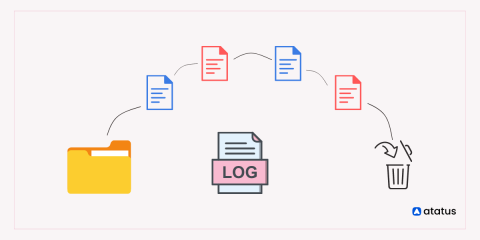Systems | Development | Analytics | API | Testing
Logging
Observe Your Phoenix App with Structured Logging
In this post, we'll configure a Phoenix LiveView application to use a structured logger. We'll then use AppSignal to correlate log events with other telemetry signals, like exception reports and traces. Along the way, you'll learn about the benefits of structured logging, and you'll see how to configure a distinct framework and application logger in your Phoenix app. Let's get started!
Best Log Management Tools: Useful Tools for Log Management, Monitoring, Analytics, and More
Gone are the days of painful plain-text log management. While plain-text data is still useful in certain situations, when it comes to doing extended analysis to gather insightful infrastructure data – and improve the quality of your code – it pays to invest in reliable log management tools and systems that can empower your business workflow. Logs are not an easy thing to deal with, but regardless is an important aspect of any production system.
Six Most Useful Types of Event Data for PLG
Ultimate log4j Tutorial for Java Logging - Best Practices, Resources and Tips
Logging plays a critical role in every application. In this tutorial, we’ll explore how to use Apache Log4j 2.x and highlight best practices that can help you in getting started and improve logging capabilities. Additionally, we’ll discuss various key features and improvements of Log4j 2.x over its predecessor, Log4j 1.x.
Data-Led Growth: How FinTechs Win with App Event Analytics
Progressive Web Apps (PWAs): Bridging the Gap Between Web and Mobile Development
Not even Tim Berners-Lee, the inventor of the world wide web, could have predicted the pace or breadth of its expansion over the last 30 years. Once, the web was only accessible via clunky desktop computers: today, it can also be reached from laptops, tablets, mobile phones and even smartwatches. What’s more, consumers want native apps that are unique to a particular platform and they expect updates to be provided seamlessly.
Data Lake Architecture & The Future of Log Analytics
How to Empty, Delete, or Rotate Log Files in Linux?
Do you know that log files in Linux can quickly consume disk space if not managed properly? This can lead to performance issues and even system crashes. Log files? What exactly are they, and why should they matter to anyone using Linux-based systems? Log files are essential components of any Linux-based system. They are text files that contain information about system events, including errors, warnings, and other important messages.