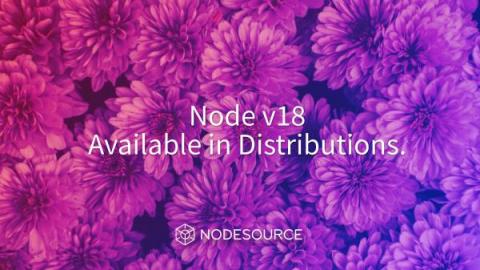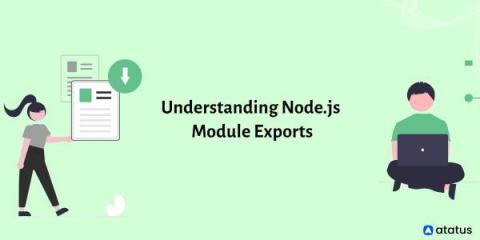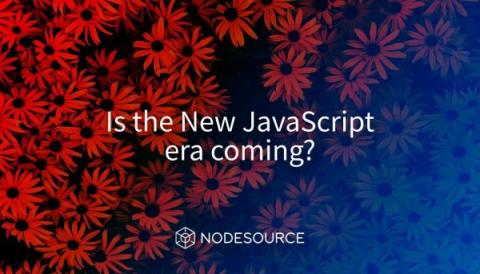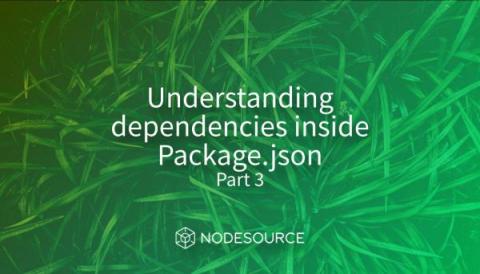Node.js 18 Release: What's New
The Node.js team announced the release of version 18 on April 19. Node.js 18 has some significant new features that Node developers should be aware of. In this article, we'll look at some of the major highlights from this release.