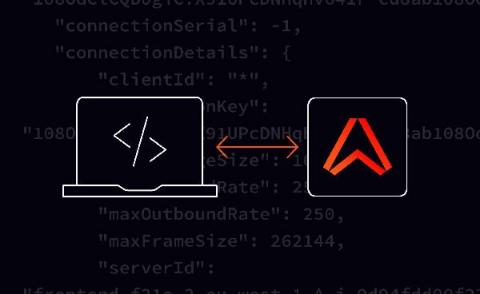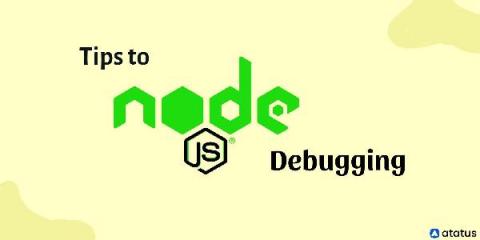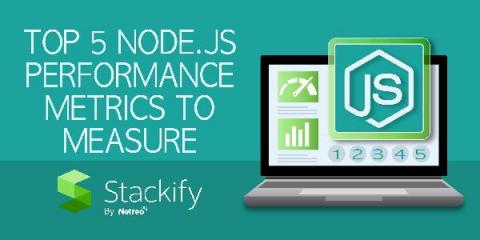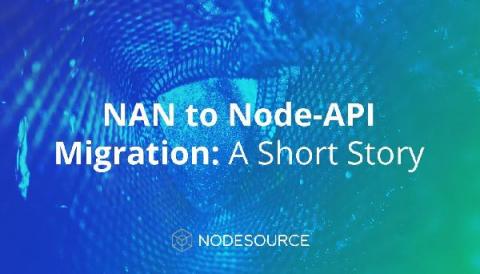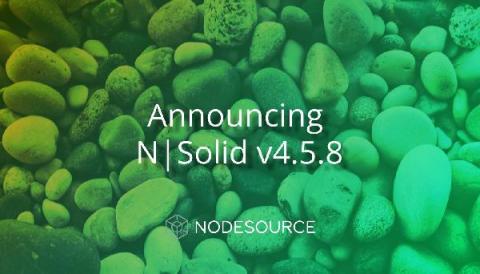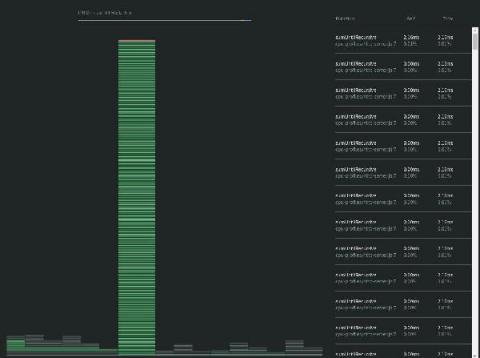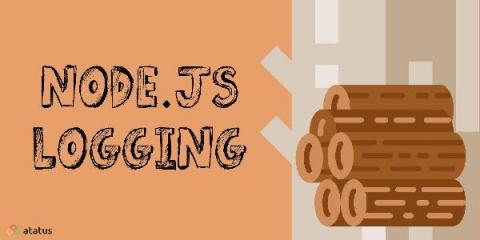How to connect to Ably directly (and why you probably shouldn't) - Part 2
In Part 1 of this two-part series, we walked through how to bypass Ably’s SDKs and connect to Ably’s backend using websocat, where every JSON message has to be typed out by hand. In this second part, we’ll fix that tedious bit by switching to NodeJS, and we’ll continue our process of building our own minimal Ably (NodeJS) SDK.