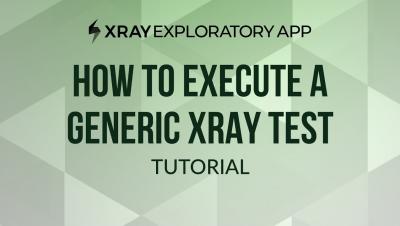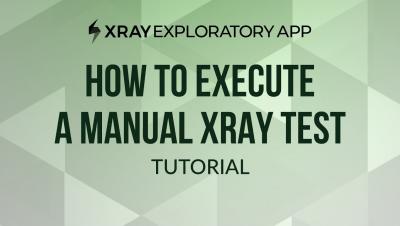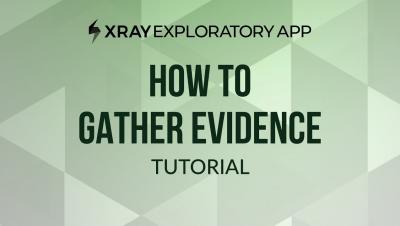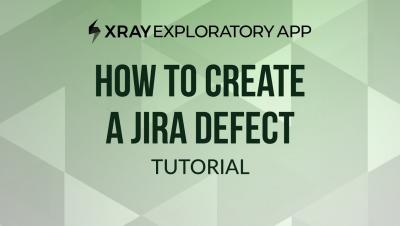How to build a collaborative environment around your product
What do Microsoft Word and Adobe have in common? Both had their established market spaces completely disrupted by new entrants that brought realtime collaboration to the user experience. Whilst the barrier to entry for adding features akin to Figma, Google Docs, and Miro had been high, it is now possible to build new collaborative applications, or even simply add collaborative features to existing applications - without building the realtime infrastructure.